
The first thing which you need to do after installing WordPress is to choose the theme. Otherwise, you risk to lose most of your design, since each theme brings its own site structure and functionality. For the same reason, it is recommended to choose wisely, so that you will not need to change the theme shortly: the change will not delete the content but may completely destroy the layout. This is how the page where you can search for themes looks like (‘Appearance > Themes > Add new’ in your WP admin panel):
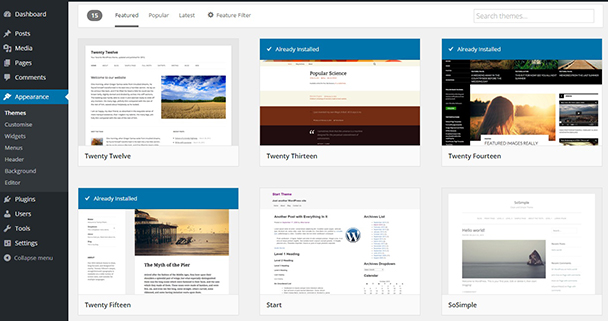
A few general tips for choosing:
– Less focus on the front page:
Do not be focused on the front page picture too much, since you will be able to upload your own later on (the option is available for most of themes).
– Careful check:
Study a demo carefully, click on the links etc. Some scripts are not as efficient and friendly as they look at first glance.
– Focus on functionality:
A theme is not only about visual design but also about functionality. So, it’s worth reading description and finding out what options and features are available.
– Cross-browser check:
Same pages may look differently when accessed through different browsers and devices. Ability of a theme to adapt to screen resolution etc (responsiveness) is very important. Especially considering how many people today are serfing the net on mobile phones and tablets.
– Give free stuff a chance:
A free theme doesn’t always mean a poor one, especially for beginners. If your blog does not require some special features which are not available for free, then it can look great even with a free theme. And if it doesn’t then maybe you need to invest more efforts instead of investing more money.
– No all-purpose solution:
And vice versa: having a premium (paid) theme does not guarantee unique and excellent-looking design. It’s true that in most cases you receive a better product and more options, but if this product is configured poorly or if the design of the theme does not correspond to the idea and structure of the blog, then it isn’t worth much.
We have selected several interesting solutions for blogging, choosing from both free and paid themes. We did not include themes which are designed mainly for E-commerce or corporate sites. The products below are of different authors and we do not advertize or promote any of them, they are all rather given as examples.
1. Travelify.
Designed for travel-related blogs but easily customized for anything. Beautiful design and good set of options, including custom page and slider page. The developers also claim that they provide efficient support for the product, even though it is free.
Focus: Travel
Price: Free
Features: Featured slider; Multiple Layouts; WooCommerce Support; Translation & Multilingual ready
Support: Active support forum
A demo can be found here.
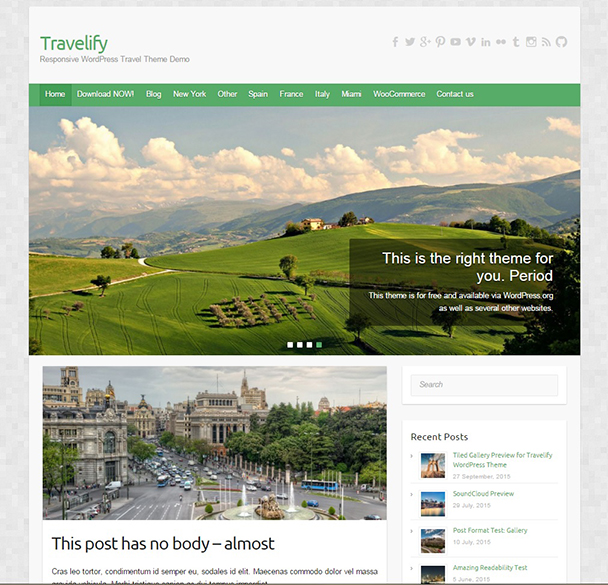
2. Onetone.
If you need something original, dynamic and impressive, this may be the case. Moving background instead of a background picture grabs attention right away. The theme is highly customizable and (which is really important!) includes a built-in SEO plugin.
Focus: Business
Price: Free (Pro version is $39.95)
Features: SEO Friendly; Full Width Slider; YouTube Video Background; Retina Ready; Sticky Header; Flexible Page/Post Layouts; bbPress Support
Support: Updates and support are guaranteed for Pro version
A demo can be found here.
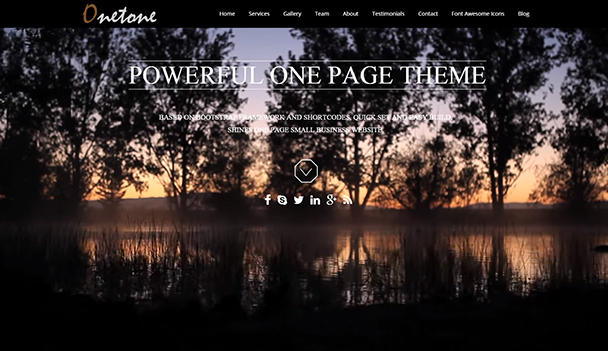
3. Awaken.
This is a popular (around 35,000 downloads) minimalistic theme with social plugins included. A blog with such a layout will look more like a magazine than like a regular feed. The theme has its own panel of options which is easy to administer even through a tablet.
Focus: Magazine/news
Price: Free (Pro version is $39.00)
Features: Mobile ready, Youtube video Widget, Theme Customizer Option, more features available in Pro version
Support: you can contact the developers through a web form
A demo can be found here.
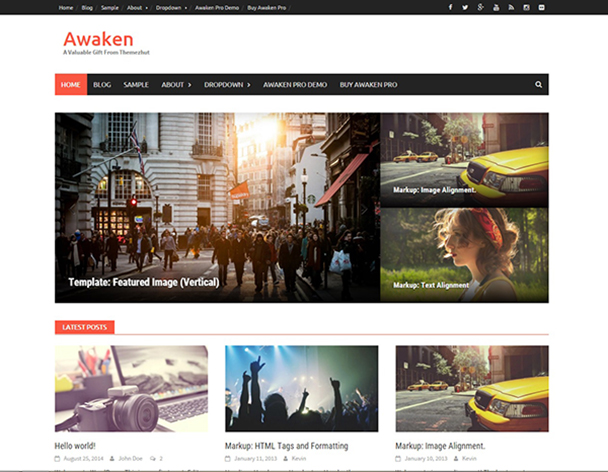
4. Esteem.
Though this kind of structure is usually called ‘business layout’ it does not mean that one cannot build a blog with it. The theme has several blog options, fullscreen sidebar and soft retina-friendly color scheme.
Focus: Multi-purpose
Price: Free (Pro version is $59.00)
Features: Slider; Boxed & Wide Layout; Custom CSS; Translation Ready; 5 Custom widgets
Support: active support forum
A demo can be found here.
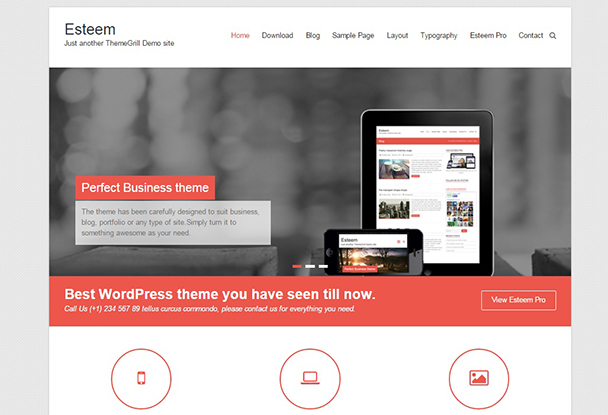
5. Lola.
Specifically designed for blogging, this theme is minimalistic but still catchy: the style is similar to the one of Tumblr. The site is going to look good on both mobile devices and desktop PC. Right sidebar and custom menus are among other available options.
Focus: Blogging
Price: Free
Features: Right Sidebar; Two Columns; Post formats; Customizer; Responsive layout
Support: the developers can be contacted through the official site
A demo can be found here.
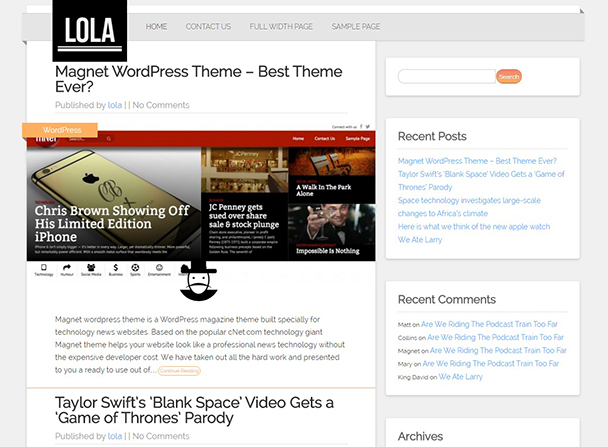
1. Photocrati.
This theme is specifically designed for a photography blog. It comes with a built-in gallery system and even some options to for quick edit of pictures. It is also highly customizable, so that the general layout may be different, as seen at the demos:
Focus: Photography and visual art
Price: $79 (promo)/$99
Features: Built-In Gallery Management; Built-In Ecommerce; Thumbnail Galleries; Built-In Lightboxes; Slideshow Galleries; Multiple Blog Templates; Right Click Protection; Customization
Support: 1 year of email support and updates is included
A demo can be found here.
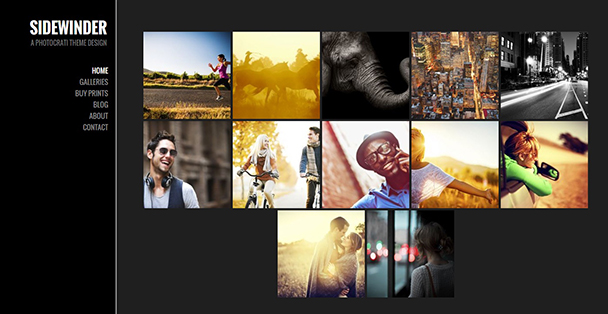
2. Nexus Modern Magazine.
This one brings an impression of a vintage magazine-style design. In the same time, it has an efficient selection of options, different styles etc. The theme can be equally good for a real online magazine and for a magazine-like blog.
Focus: Magazine
Price: $69 (including access to other premium themes) or $249 for life time
Features: Cross-browser compatibility; Ready Advertisement Areas; Unlimited Colors; Homepage Builder; Shortcodes
Support: dedicated support staff
A demo can be found here.
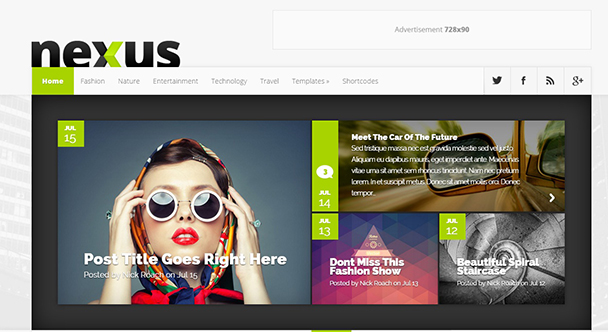
3. Avada.
This is a popular theme (#1 selling theme of all time, as for 2014) with a clean minimalistic design. Due to its flexibility, it is claimed to be good for blogs as well as for commerce sites (WooCommerce toolkit is included, BTW) and even for corporate ones.
Focus: Multi-purpose
Price: $59
Features: Fully Customizable; Retina Ready; Fusion Builder; Shortcode Generator; Unlimited Colors; Advanced Header and Blog options.
Support: 6 months of premium support are included, then it is paid
A demo can be found here.
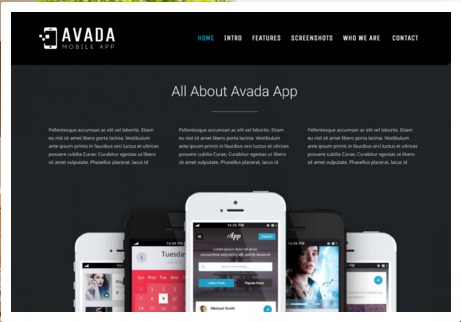
4. Karma.
One of the key-phrases of this theme is ‘All things possible’. Indeed, it has almost infinite amount of different options, so you can place the elements of your site the way you want, not the way the script allows you.
Focus: Multi-purpose
Price: $59
Features: SEO optimized; Custom Widgets; Sliders; Unlimited Sidebars; Vector Icons.
Support: 6 months of premium support are included, then it is paid
A demo can be found here.
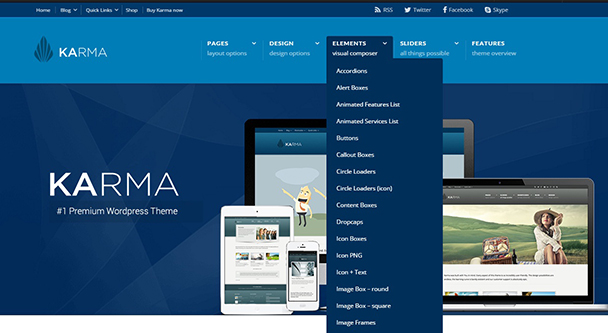
5. Natural.
This is an original solution, initially created for environmental blogs and organizations, but not limited. It includes custom page templates and is recognized by soft eyes-friendly design. Every element of the structure can be easily changed.
Focus: Green / Natural
Price: $69 or $249 for life time
Features: Retina Optimized; WooCommerce; Custom Header; Multiple Column Layouts; Shortcodes; Multiple Sidebars.
Support: active community forum
A demo can be found here.

The prices of the premium themes can vary greatly (from $50 to $200+ for a one year license, for most of them). Also, in some cases you can choose between different sets of options for one theme, each at a different price.
License typically includes updates and support for 6 or 12 months, but it can differ, sometimes you need to pay every year to get updates of your theme. So we recommend to read conditions for each theme before payment.
And the last advice: whatever theme you have selected, you better download it either directly through your WordPress menu (see the beginning of the article) or from an official developers’ site. A pirate site can offer a lower price or even a premium theme for free, but the risk to have viruses and adware along with the theme is so high that the offer is not worth it.





Quick Customer care response, accurate and broad assistance, easy to use client area.....





I am very happy with the service. I am with site valley for many years and at the present usimg 2 hosting packages. Their service is excellent and super fast. Thanks & Greatly Appreciated





I've been hosting my websites with Sitevalley for more than 6 years. Very satisfied with the services and reliability they provide, competitive prices, almost no downtime, fast and knowledgeable customer support.





I have been using side valley for a couple of years now and have to say I am very happy with the service they offer.I use many Hosting services but site valley stands out in front. Reliable service, great support.I don't normally leave reviews but felt I wanted to for this service as it has been fantastic





I didn't want to review so soon on into taking out hosting with site valley but I feel obliged because their customer service is outstanding, second to none, every time I had an issue it was sorted immediately. I would highly recommend Site Valley.





I have been with Sitevalley for over a year and it's the best hosting I have EVER used. And I have been through a lot of them.





The support staff are amazing, and it's clear that they have a passion for hosting websites. I've rather enjoyed this webhosting company and it's stability for the price is bar-none, amazing.





My collegue adviced me to use SiteValley as a reliable hosting provider with great prices, professional and fast Customer Service. My experience with SiteValley was exactly the way I was promised.





I have been with SiteValley for many years, and plan to stay with them for many more. Customer support is very responsive and knowledgeable.
SiteValley.com is rated 4.8 / 5 based on 329 Reviews »

© 2001 – 2026 SiteValley.com. All Rights Reserved.