Choosing CMS for a blog
 CMS (Content Management System) is a common term describing any kind of software which allows you to build and manage the whole site and all content of it in one place. Though different CMS have major differences, generally all of them have one essential advantage: you do not need to be a programmer (nor system administrator) to start using them.
CMS (Content Management System) is a common term describing any kind of software which allows you to build and manage the whole site and all content of it in one place. Though different CMS have major differences, generally all of them have one essential advantage: you do not need to be a programmer (nor system administrator) to start using them.
In this article we will give some tips as for choosing CMS for a blog. First, we will divide all CMS into three big groups:
- Self-hosted solutions. These are sitebuilders which you buy (or take for free) along with space and other services integrated (such as Blogger or Tumblr). A brief overview of such solutions was given in the article ‘Choosing Hosting for a Blog’.
- Open Source CMS. These are widely used solutions most of which can be easily installed at any web-hosting platform, free of charge. The most popular ones are WordPress (140+ million sites), Joomla (30+ million sites) and Drupal (15+ million sites). We will compare them and give more information further in this article.
- Custom CMS. This is something either developed from scratch or essentially changed specifically for your needs and needs of your site. They require involvement of a technical specialist (a whole company in some cases) and of course serious investments.
To install one of the popular Open Source CMS, you will need to use Softaculous installer in cPanel (make sure that you provider has it, when buying a web-hosting pack):

Without such an installer, you will need to install each script manually which requires much more skills and experience.
Now let’s take a closer look at Open Source CMS, list their strong and weak points and also have a quick glance at control panel design. For our comparison we have chosen WordPress, Joomla and Drupal, as the most well-known ones.
WordPress
(140+ million downloads; 2,000+ free themes; 27,000+ free plugins)
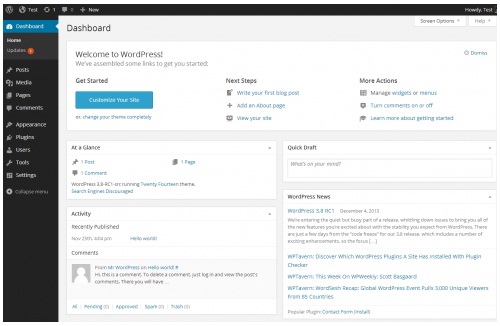
(Do not confuse with a similar self-hosted solution provided at WordPress.com and WordPress.org). Many sites in the Internet are built with WordPress and most of users recommend it as a good solution for a beginner. There are so many blogging sites using WordPress that ‘blogging’ and ‘Wordpress’ are becoming almost synonyms. Examples of the sites using WordPress:
Main advantages:
- free;
- quick installation;
- has huge variety of official themes and plugins many of which are free as well;
- no technical skills are needed (unless you are going to change the code and create something brand-new);
- answers for most of the configuration-related questions can be found at community forums.
Main disadvantages:
- some users claim that the control panel is confusing and complicated due to too many options and menus;
- not convenient for a large websites with hundreds of pages, many visitors simultaneously etc.
Joomla
(30+ million downloads; 900+ free themes; 7,000+ free plugins)
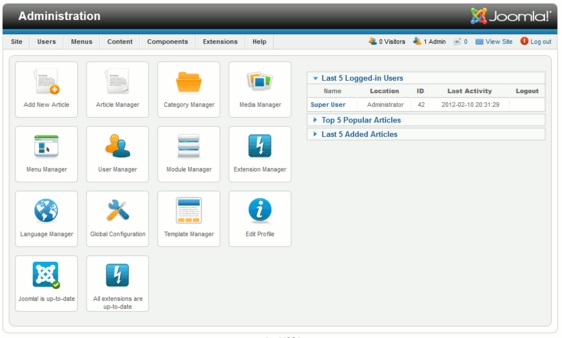
This CMS is sometimes called ‘a golden middle’ between powerful solutions which require basic technical skills and simple software for beginners which requires no skills at all. It is equally usable for informative and commercial sites. Examples of the sites using Joomla:
- Harvard University;
- The Hill – news portal;
- Guggenheim Museum;
- MTV Greece;
- The Fashion Spot – portal.
Main advantages:
- free;
- quick installation;
- friendly interface;
- can work for commerce sites as well;
- may be used for creation of a soical network;
- there is an efficient help portal for users.
Main disadvantages:
- the selection of themes and other addons is smaller, if compared with WordPress or Drupal;
- some users complain that updates are coming too often.
Drupal
(15+ million downloads; 2,000+ free themes; 24,000+ free plugins)
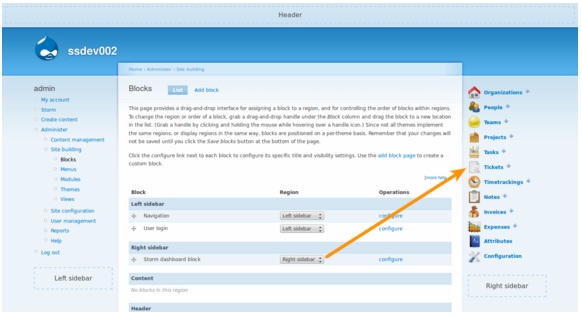
This CMS is the most technically efficient and the most complicated of our selection in the same time. It is mostly recommended for experienced users and big sites. It does not mean that you cannot use it for a small blog though. Examples of the sites using Drupal:
- Linux Community;
- Warner Bros. Studio;
- USA Department of Commerce;
- Portland State University;
- The World Bank – humanitarian institution.
Main advantages:
- free;
- quick installation;
- highly customizable;
- use of resources is optimized;
- if configured properly, can show good performance even for ‘heavy’ sites.
Main disadvantages:
- proper configuration requires basic technical skills (such as HTML and PHP basics);
- it is more difficult to get support and in some cases you have no choice but hire a specialist.
If you ask which of the CMS above is good for maintaining a blog, the answer would be: each of them. Most of experts recommend to start with a WordPress if it is just an informative blog or with Joomla if it’s a commercial one. It is not very easy (but still possible!) to migrate from one CMS to another without major losses. Anyway, the choice is yours.
