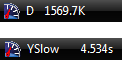Archive for the 'Reviews' Category

Blogging for Promotion. Image Source: flickr.com
Nowadays any serious company aimed at constant growth and concerned with its reputation is being actively promoted in social media. B2C relations and behavior models have changed, so now the companies do not just inform their users – they communicate with them, expecting feedbacks, alternatives, suggestions, etc. Those relations become more and more bilateral; therefore it is very important to work out a social media strategy.
First of all, a company should use social media as a mean of communication with its customers. It is very important, since the more customers share their ideas and suggestions, the better the service will be. Another point is inter-customer communication which is important for community building. Finally, building brand advocates around a company will definitely attract those, who may become customers later.
Social media strategy usually involves constant and active communication with customers within social networks. Twitter and Facebook are the most popular ones. Another means are newsletter delivery and launch of the corporate forum on community building purposes. Additionally, if a company sells some goods, the social media marketers may create a dedicated YouTube channel to release videos with their products commercials, tests and how-to’s, etc.
Today we are going to talk specifically about blogging as a means of social media promotion. Read the rest of this entry »
WordPress is a perfect blogging script, which has become very popular due to its user-friendliness. Many people, however, do not use it in any other way than for a blog or a newsfeed. We made another research on WP and found out that this software can be used for a number of other purposes. The websites below are built on the WordPress platform and enhanced with customized themes and plugins. This is an independent research, the websites are not strictly classified – we have picked those, which were built using WP in the most unusual way.
Build a Review Site
Let’s say you are interested in cinema, music or videos. You are likely to have your own opinion on all that. And most probably, you are intended to share your views and build a community around it. In this case you might take a look at http://typographica.org/ site owners. They deal with typographic design and make reviews of different fonts and type books. The way the website is built allows everyone to register with the site and gain Author or Contributor privileges for posting.
Build a Personal Website
If you want to have a personal website, but Facebook or Live Journal is not enough for you – build a WordPress-based website to share your ideas, thoughts and latest achievements in a newsfeed way. Such solution would fit those who are connected with art, sports or some social activities. One of the websites to look at is http://www.jefffinley.org – a personal site of a designer and artist, who partially deals with Internet marketing.
Place your Portfolio
If you are a designer or photographer or anyone else, who does their job well and has something to share, you should pick a portfolio to represent your best works. Many people install some gallery script in such cases, but WordPress can cope with this task just as good. If you look at http://lonnroth.info you will understand that a gallery has nothing to do with a well-built portfolio website.
Build a Gallery
When talking about galleries, we can’t neglect the fact that depending on the goal and the way you would like to have your content represented, even an online gallery may be created without using a gallery script. Taking http://cssremix.com as an example we clearly see, that a WordPress-based gallery is ways better, as it allows to lay out more image thumbnails, linked to real websites.
Open an Online Store
If you are running a small online business, a sophisticated and therefore expensive e-commerce software may not be needed for you, at least for now. That is where you can use WordPress to reach your goal. With WordPress enhanced with some of the E-commerce plug-ins you can run a website to sell your goods from. Here is the nice example of such a website: http://www.carmats.com.
Additional information and sources
WordPress community keeps growing. There are more and more plugins, themes and extensions released. Both developers and end users are much interested in making WP a tool, which would become one of the easiest sitebuilders known. The websites reviewed above are not all we found, but they are the ones, which drew our attention most, since we ourselves deal with both WordPress hosting and hosting of E-commerce and Gallery websites. This research lets us understand that a single script, if flavored with enthusiasm can do more, than usually expected. If you are interested in what else WordPress can do, have a look at http://www.webdesignerwall.com/trends/30-untypical-wordpress-sites/ and http://www.ndesign-studio.com/blog/best-wordpress-sites. Additionally, you can always follow updates on official WP site: http://wordpress.org/showcase/.
We hope, you remember us posting an article, where two hosting control panels – cPanel and DirectAdmin were brought face to face. Well, if you do, you may find it interesting to learn the peculiarities of automatic script installers provided by those panels – Fantastico DeLuxe and Installatron.
Nowadays there is no need in downloading the source code of the needed software or web application to have it setup on the server. Compilations, failed installations and post-setup debugging are not needed anymore – everyone uses webhosting script installers now, saving time and becoming able to build their sites off-hand.
Needless to say, a professionally coded powerful script can make any website look way more attractive. Additional options and tools, offered by the scripts, help small business websites grow into big projects, and personal websites – grow into a community with a large number of visitors. It is really hard to believe that all this can be done with just a couple of clicks.
Let us take a closer look at both cPanel Fantastico and Installatron tools, provided with DirectAdmin hosting. Read the rest of this entry »
When uploading a personal or a business website via FTP or administering it through server-side software – sitebuilders, scripts, etc. – many people immediately check out the changes on the Web. Those, who are interested not only in the outlook of the web page, but also need some technical details (e.g. page size, page elements source and the time taken for loading), are recommended to tune-up their browsers with a Site Admin Kit from Sitevalley. It is our personal research, ran on the latest version of Mozilla Firefox with useful Firefox add ons, we picked for you.
Why So Slow? Checking Loading Speed With YSlow Firefox Addon
This question is usually asked by the site owners to their webmasters, who in turn ask the same question to their host’s support team. However, it is not always due to a hosting company not taking care of the server load or connectivity, it may also be a local ISP issue or… a resource intensity of the website, which requires more time to get loaded. Such sites usually include blogs and forums with a big number of posts and galleries with pictures. So, if you want to find out which end exactly the slowdown is taking place at, you may want to use the following addon:
YSlow addon is a small useful tool, which uses Yahoo!’s Smush.it service and is one of the top rated addons. It is installed on the right in the status bar and once being run, traces all the pages you load, providing the page size and telling the time it took to load.
What Is Stuffed There? Discovering Site Objects With AdBlock Plus Addon
The screen shot above shows, that the tested site is rather resource intensive, so no wonder it takes that much time to load. However, who said it cannot be optimized. Read the rest of this entry »
Website management is mostly connected with content update. If a site was not made through a built-in site builder or by means of some script – the upload of updated content must be performed manually. Of course, control panels have file managers, which let a user upload/download the content through it. However, the speed is significantly lower; the interruptions of transfer are more likely to occur and actions on multiple files and folders are not always easy to carry out. What makes a really good alternative to data transfer over web (http transfer) is the use of FTP.
What is FTP
FTP (File Transfer Protocol) – is a network protocol used for copying data over the Internet. File transfer has a client-server architecture, where the server is a remote machine with FTP-server installed and available on its default port (21). In order to check the availability of FTP at your host, you may use the following command:
telnet %hostname% 21
The hostname may be either your domain name, or the name of your hosting server or its IP. Once you run the command, you will get a response of this kind:
220———- Welcome to Pure-FTPd [TLS] ———-
220-You are user number 2 of 50 allowed.
220-Local time is now 02:35. Server port: 21.
220-This is a private system – No anonymous login
220 You will be disconnected after 15 minutes of inactivity.
This tells you about the name of the FTP server installed and its settings – connection and timeout limits, authentication type. Since anonymous logins are not usually allowed, password authentication should be passed. Credentials for FTP-access are either same as for control panel or those, set during creation of a separate FTP-account under control panel. So, in order to connect to the server via FTP you should have a hostname, a port, a username, a password… and an FTP-client.
How FTP-clients Work
FTP-client is user-end software with interface, similar to the one of a file manager. This interface allows connecting to the server and operating with files with the help of mouse clicks, rather than shell commands. The transfer process is on-screen, so you can trace all the changes. Although the way FTP-clients work is same for all of them, each client has its own peculiarities, which may become decisive when considering the choice of FTP software.
Probably the most popular client in our review is FileZilla – an open source product, easily available for download. Beside this (rather important) benefit, FileZilla client is famous for its multi-platform support, as it can be installed on any OS.
Two other “Filezilla alternatives” – FlashFXP and SmartFTP – can be run on Windows only. Those clients are licensed, but both are available for a 30-days trial period, in full version. Although it may sound unfair to compare open source software to commercial one, this article is to help you choose exactly what you need, and to find out if a product is worth being purchased, before you actually add it to your shopping cart.