Archive for the 'Reviews' Category
Starting Your Own Reseller Business
Hosting reselling is one of the popular ways of running business on the Internet. One does not need to have many administration skills to run it, as the majority of serious tasks can be carried out with several clicks in the control panel. If a reseller sings up for a shared reseller hosting package, there is almost nothing for him to do, but creating his own packages and assigning newly setup resold accounts to them, as all the care of the server is taken by the host’s technical team. If a reseller is more seriously intended and would like to provide hosting for other resellers or hosts over a hundred of accounts or simply feels inconvenient due to the restrictions, set by his hosting provider, a VPS is a recommended platform to use. Although a Virtual Private Server may require more time and experience for administration, use of the control panel means should make it easier. If you are only starting your reselling business, it is essential to make a right choice of the hosting platform.
Billing Software Guarantees Efficient Management
No matter whether it is a simple shared reseller account or a VPS, whether you host ten or hundred accounts – you are to manage your business efficiently. User creation, invoice issuing, notification delivery and performance of other routine tasks should be automated. Otherwise you will spend more time on a drill, than on some creative work, like promotion of your project or development of your business strategy. When talking about automation we actually mean use of a billing software. Such software is installed on the server and gets bound with the server control panel.
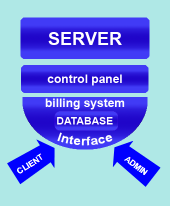
Billing Integration Scheme
All actions performed through the billing system take immediate effect on the server. This occurs due to the execution of control panel scripts for account creation, suspension, etc, which are run from the software end.
Let us have a closer look at how it works. Your new client signs up for your services online. All those steps he or she goes through are connected with the database of your billing software, which in turn is connected with your control panel. As the steps are passed, the package is defined and the corresponding invoice is created. The last step is a redirection to the payment gateway to compete the transaction. If the payment is processed successfully, the invoice gets automatically cleared and the account is setup on the server. After that a so-called “Welcome Email” with all account details is sent to the new user. The database, both the user and the administrator share, contains all the account and client’s billing information, which can be modified from both ends. Access to the database is granted through the web-interface – admin and client area.
Bringing WHMAP and WHMCS face to face
Currently there are two most popular billing systems, widely used by resellers: WHM AutoPilot (WHMAP) and WHM Complete Solution (WHMCS). The product names derive from WHM – Web Host Manager – administrative interface of cPanel control panel. While WHMAP is compatible with cPanel only (and Plesk, if you choose the V3 release), WHMCS offers a wider range of supported control panels, namely: cPanel/WHM, DirectAdmin, Plesk, LXAdmin and several more.
WHMAP gained its popularity largely to the widespread use of cPanel. Although it has never been affiliated with cPanel/WHM, the hosting companies, which provide cPanel reseller hosting, usually offer free WHMAP licenses to their clients. AutoPilot product was released in 2002 and keeps being developed.
WHM Complete Solution is a more recent piece of billing software. It was started in 2005 as a narrowly specialized cPanel-oriented project. WHMCS developers soon felt a demand of other webhosts, which provided different control panels and made their software modular.
Regardless of the control panel, both systems get perfectly integrated to the website and completely meet users’ requirements.
Let us compare them to get a full picture of what they are like.

 Web hosting control panel is a set of tools and interfaces designated to maintain and monitor a hosting account. On shared and reseller hosting plans such panels are installed and configured by a provider company. Depending on the type of VPS and Dedicated server, control panel software can be either pre-installed or be absent at all. The main advantage of using a control panel is the ability to control your account via a comfortable web based graphical user interface, which, in turn, means that you do not need to possess any knowledge of OS specific console commands to maintain your hosting. Control panels features normally include (but are not limited to):
Web hosting control panel is a set of tools and interfaces designated to maintain and monitor a hosting account. On shared and reseller hosting plans such panels are installed and configured by a provider company. Depending on the type of VPS and Dedicated server, control panel software can be either pre-installed or be absent at all. The main advantage of using a control panel is the ability to control your account via a comfortable web based graphical user interface, which, in turn, means that you do not need to possess any knowledge of OS specific console commands to maintain your hosting. Control panels features normally include (but are not limited to):
- Viewing server logs
- Monitoring quotas usage (e.g. disc space, bandwidth, mail accounts, ftp accounts etc.)
- Working with e-mails (creation, modification, termination and checking of e-mail accounts, modification of MX records, autoresponders, forwarders and many more)
- Managing FTP accounts
- Managing domains, addon domains, subdomains and parked domains.
- Managing databases
- Collecting and viewing web statistics (e.g. visitors, pageviews etc.)
- Working with files of the hosting account (using a web based file manager)
A fast and feature rich webhosting control panel can significantly increase both productivity and quality of any online business or project. Webmasters obtain impressive management tools for performing most crucial administrative procedures for every day account operations with the help of it. In absence of an efficient hosting control panel every webmaster and user would need an extensive internet and OS administration training in order to effectively use their hosting accounts. There are many control panels these days (you can find a list of 4 famous ones at http://webhostingrating.com/articles/2009/12/4-most-influential-control-panels/ ), but not all of them are as popular and widely used as cPanel and Direct Admin. This is mostly due to the unique set of features and capabilities included in the latter two. Although cPanel has a Windows platform version as of today, both cPanel and DirectAdmin are normally regarded as Unix OS designated. Read the rest of this entry »
In this post I would like to share some of the great WordPress plugins available today free of charge. As you probably know, there are thousands of plugins available today. It can be a tough goal to select the ones that not only perform the required actions, but also are stable and secure. In order to provide you with some kind of a starting point I have conducted a search for essential WordPress plugins. This is a sort of a recommendation review aimed at introducing available capabilities and helping you choose what suits you best.
I tried to introduce some order into the numerous plugins functionality descriptions and came up with the following purpose classification matrix:
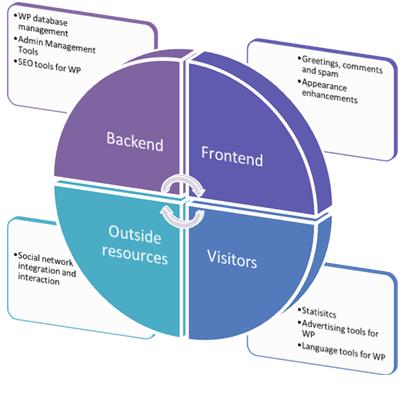
Plugin purpose classification matrix
I have been looking for some great plugins for WP lately. In this post I would like to share the results of search for the essential WP plugins available today free of charge. The main idea was to find the most useful plugins using the minimalistic approach. What this means is that as there are literally hundred thousands of tools available nowadays only few of them are stable, efficient, comfortable and productive. So I set off to find the plugins that may be helpful both to me and all of you out there. So below is what I wound up with.
In order to introduce some order into the functionality descriptions of numerous plugins the following purpose classification matrix has been created:
I placed the useful plugins into groups according to this matrix. So let’s take a closer look…
Read the rest of this entry »
There is a huge number of articles available these days about Google Wave. Some of them describe various features that are yet to be and already are implemented in this astonishing new technology. What I would like to share in this post is our impressions from using Google Wave. Our Sitevalley team got sweet opportunity to get an invitation to use Wave Preview while it is still not freely available to everyone and for this we would like to thank Google a lot! From very start it was a big load of fun to play with waves and actually most features are still not clear enough for us. Here you will find a few feature reviews, some basics about the conception of Google Wave and several personal impressions we got when using it. I also attached a nice extension list and cool video for those who is starting to use Google Wave or is at least interested in doing so some time soon.
