Archive for the 'Guides' Category
Sometimes everything starts with a misunderstanding between a seller and a buyer, as the result there appears a conflict over a transaction. And in order to solve it a buyer turns to his issuing bank filing papers to initiate a claim. Basically this is how a chargeback appears.
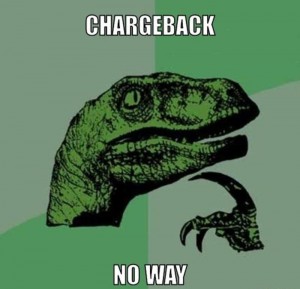
A chargeback is a forced return of a transaction to a buyer after it was completed. A reverse is available only to those who use their credit or debit cards for purchasing goods and services. And it is always advised as a last resort that a buyer can turn to if a communication with a seller is failed.
However, a chargeback can also be confused with such a concept as a refund, meanwhile these are two completely different terms. A refund is an agreed and simple return of funds from a merchant to a consumer. In other words this is a settlement directly between a seller and a buyer without an issuing bank being involved.
So, you want to create your own online store or already have one, but you don’t know how to make it more convenient and attractive to your visitors. After all, they are the chief judges.
In this article you will find an overview of some of the most interesting, in my opinion, tools for creating an online e-shop.
1. Let’s begin with Goodsie. It’s perfect for those who are just starting their Internet sales or for those who want to part with their old store or make a “complete overhaul”. Goodsie is an online platform for the creation of the Internet shop, stylish and convenient enough. To create your site on this platform you won’t necessarily need any technical knowledge, formally – you won’t need to work with the code, just drag the desired elements and configure a visual scheme.
Starting a blog is easier than you think, even if you have zero experience with site-building and no special skills. Each of the steps below is done in one or several clicks and each interface involved is more or less user-friendly.
1. Purchasing hosting and domain
Blog is a kind of a web-site and each website requires a name (domain) and space (web-hosting). When choosing hosting package, we recommend paying attention to the following: it should include cPanel and come with a free domain name (unless you already have one). For our sample blog we have chosen Newbie Hosting.
SSL certificate. What is it?
SSL is an abbreviation of the Secure Sockets Layer. It might seem to be complicated but it’s absolutely not.
SSL is a technology that provides security channel between a server and a client – mostly between a web server and a browser or a mail server and a mail client. It lets some private information such as credit card numbers, passwords, and login details to be encrypted and securely transmitted over the Internet or the internal networks.
The thing is that when you enter some private information on the site without SSL it makes you an easy prey for criminals who want to get this data as it is sent as a plain text. It can be just your email and password but as we know, the majority of people use the same password for many services and even for bank accounts.
Therefore, SSL protects millions of people from disclosure of their confidential information every day.
To create an SSL connection a web server needs an SSL Certificate. Under SSL certificate is implied a certificate itself, a Private key and a chain of the certificates which should be installed on the web server for proper work of your secure channel. Read the rest of this entry »
![]()
![]()
 Diversity of collaboration
Diversity of collaboration
We want our payment processor to be universal and as flexible as possible. We even might want to issue our clients an invoice and send some money to our relatives at the same time from the very same account. Payment processors: PayPal and 2CheckOut – cover different aspects of our needs.
First of all, PayPal provides an opportunity to issue an invoice for any service or a product since a description is filled by a seller. One may agree this is a very convenient option especially for a fresh startup or for those who have not set up their billing system yet.
Another option a user could find useful is a chance to send money in two different ways. An individual may play a role of a client and pay money for services or goods meanwhile a transaction fee would be paid by a seller.
However, these are not all opportunities of collaboration PayPal can provide. “Send money to friends or family” checkbox makes available financial help for those in need. In this case a transaction fee would be paid by a sender in accordance with the source of a transaction (PayPal balance or bank card).
In this regard, a number of advantages and disadvantages of the system are to be faced. Among advantages flexibility of roles should be accounted, one may agree that a chance to be a sender and a buyer within one account is valued. At the same time deciding who is going to pay a transaction fee can also be an advantage. Whereas the main disadvantage is that all operations are possible for PayPal users only.
Looking at 2CheckOut makes one understand that it fills a different sphere of fiscal relations. The only way to collaborate through 2CheckOut is to issue an invoice for services or goods. In addition, a transaction fee is always paid by a receiving side. Owing to the mentioned conditions popularity among ordinary users would decrease. Read the rest of this entry »
