
In this article we will try to provide some general tips for beginners as for choosing hosting for a blog, without going deep into technical aspects. In order not to be prejudiced, we will focus on comparing characteristics instead of comparing companies. So, the main steps to take:
- Choose between free and paid solution
- Make sure that you will have a domain name along with web-hosting
- Think of how much space the blog will take
- Check the number of addon domains (for more than one blog)
- Make sure that the needed software is pre-installed
Let’s see why these points are to be kept in mind.
Read the rest of this entry »
 Welcome, new and aspiring webmasters!
Welcome, new and aspiring webmasters!
If you are reading this, we take it you are just starting your way into the workings of web hosting and are looking to host your web site online.
Web site hosting as a whole may seem difficult and hard to understand, but worry not! We here at SiteValley like to make things easy for people, that is why we have decided to prepare a series of articles covering the basics of web hosting for absolute beginners. We also have hosting plans specifically designed for such beginners – but more on that later.
Read the rest of this entry »
There are two types of system administrators: those who don’t make backups *so far* and those who *already* do. There is always a chance that due to different circumstances (such as out-of-date CMS being compromised or a file being deleted by mistake) all your efforts to develop the project can go to the dogs. Regular backups will help to save your data and your heart in such cases.
First, we would like to tell about making backups of the virtual hosting accounts. Since our virtual hosting uses cPanel interface, many users are used to make a backup through the panel itself. In the process of the backup creation with the help of cPanel, the archive is downloaded via browser to the local PC or via ftp to the remote client’s server. However, such procedure is not very convenient and in the latter case it requires an ftp server and enough disc space on it.
As an alternative, we provide Continuous Data Protection (CDP). We have first tested this technology in making backups of our internal resources. The test was successful and so it was decided to offer CDP option to our customers (already enabled for our S3 and S4 virtual hosting plans). The main advantage here is usability. Backups are created daily without requiring any actions from the user. There is one backup (recovery point) for each of the last seven days and also one for each of the last two months available to the user. All the files stored in the recovery point can be viewed through a friendly interface. You can restore or download a separate file as well as the whole backup.
Sometimes everything starts with a misunderstanding between a seller and a buyer, as the result there appears a conflict over a transaction. And in order to solve it a buyer turns to his issuing bank filing papers to initiate a claim. Basically this is how a chargeback appears.
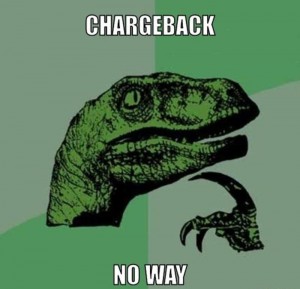
A chargeback is a forced return of a transaction to a buyer after it was completed. A reverse is available only to those who use their credit or debit cards for purchasing goods and services. And it is always advised as a last resort that a buyer can turn to if a communication with a seller is failed.
However, a chargeback can also be confused with such a concept as a refund, meanwhile these are two completely different terms. A refund is an agreed and simple return of funds from a merchant to a consumer. In other words this is a settlement directly between a seller and a buyer without an issuing bank being involved.
So, you want to create your own online store or already have one, but you don’t know how to make it more convenient and attractive to your visitors. After all, they are the chief judges.
In this article you will find an overview of some of the most interesting, in my opinion, tools for creating an online e-shop.
1. Let’s begin with Goodsie. It’s perfect for those who are just starting their Internet sales or for those who want to part with their old store or make a “complete overhaul”. Goodsie is an online platform for the creation of the Internet shop, stylish and convenient enough. To create your site on this platform you won’t necessarily need any technical knowledge, formally – you won’t need to work with the code, just drag the desired elements and configure a visual scheme.
