Author Archive

 Web hosting control panel is a set of tools and interfaces designated to maintain and monitor a hosting account. On shared and reseller hosting plans such panels are installed and configured by a provider company. Depending on the type of VPS and Dedicated server, control panel software can be either pre-installed or be absent at all. The main advantage of using a control panel is the ability to control your account via a comfortable web based graphical user interface, which, in turn, means that you do not need to possess any knowledge of OS specific console commands to maintain your hosting. Control panels features normally include (but are not limited to):
Web hosting control panel is a set of tools and interfaces designated to maintain and monitor a hosting account. On shared and reseller hosting plans such panels are installed and configured by a provider company. Depending on the type of VPS and Dedicated server, control panel software can be either pre-installed or be absent at all. The main advantage of using a control panel is the ability to control your account via a comfortable web based graphical user interface, which, in turn, means that you do not need to possess any knowledge of OS specific console commands to maintain your hosting. Control panels features normally include (but are not limited to):
- Viewing server logs
- Monitoring quotas usage (e.g. disc space, bandwidth, mail accounts, ftp accounts etc.)
- Working with e-mails (creation, modification, termination and checking of e-mail accounts, modification of MX records, autoresponders, forwarders and many more)
- Managing FTP accounts
- Managing domains, addon domains, subdomains and parked domains.
- Managing databases
- Collecting and viewing web statistics (e.g. visitors, pageviews etc.)
- Working with files of the hosting account (using a web based file manager)
A fast and feature rich webhosting control panel can significantly increase both productivity and quality of any online business or project. Webmasters obtain impressive management tools for performing most crucial administrative procedures for every day account operations with the help of it. In absence of an efficient hosting control panel every webmaster and user would need an extensive internet and OS administration training in order to effectively use their hosting accounts. There are many control panels these days (you can find a list of 4 famous ones at http://webhostingrating.com/articles/2009/12/4-most-influential-control-panels/ ), but not all of them are as popular and widely used as cPanel and Direct Admin. This is mostly due to the unique set of features and capabilities included in the latter two. Although cPanel has a Windows platform version as of today, both cPanel and DirectAdmin are normally regarded as Unix OS designated. Read the rest of this entry »
 Knowing and understanding the way people find, browse and leave your website is important for marketing purposes. This kind of data is generally called web tracking statistics. In order to obtain this information you will need a website analysis software. Today, numerous products exist for the purpose of tracking web visitors, as well as collecting reports about how they navigate around your web resources. The simplified concept of such programs is to get information about a user visiting a site (e.g. type of browser he is using, operating system, language etc.) from a requests made in a browser, combine it with data about the pages he is visiting at the moment, the source he came from and the page he left the site at, store this info and provide means for its convenient analysis. Understanding website statistics allows performing well-grounded changes to the site, plan and estimate efficiency of marketing campaigns and generally understand the behavior of visitors.
Knowing and understanding the way people find, browse and leave your website is important for marketing purposes. This kind of data is generally called web tracking statistics. In order to obtain this information you will need a website analysis software. Today, numerous products exist for the purpose of tracking web visitors, as well as collecting reports about how they navigate around your web resources. The simplified concept of such programs is to get information about a user visiting a site (e.g. type of browser he is using, operating system, language etc.) from a requests made in a browser, combine it with data about the pages he is visiting at the moment, the source he came from and the page he left the site at, store this info and provide means for its convenient analysis. Understanding website statistics allows performing well-grounded changes to the site, plan and estimate efficiency of marketing campaigns and generally understand the behavior of visitors.
Probably, the best available service for collecting advanced web metrics is Google Analytics. It has a huge list of features and capabilities. The best part about it is that it is totally free to use. Moreover, it is hosted on the Google servers, so it causes no load to your host. Google Analytics setup is relatively simple, which makes it not only the best software with vast capabilities, but also a very popular and widely used one. In this guide you’ll find a step-by-step instruction on how to set it up and start getting quality information about your visitors as soon as possible. Read the rest of this entry »
Using web hosting services normally presumes storing content located on a remote server that is available online 24x7x365, which means that such a hosting server is powered and connected to the Internet constantly. A very important notion in web hosting technology is uptime. Wikipedia defines it in the following way: “Hosting uptime refers to the percentage of time the host is accessible via the internet“, therefore, if a customer is paying for hosting services, it is crucial for him to expect and receive the maximum uptime values. Although hosting companies do apply various monitoring techniques to track server’s state at any given moment of time, no technology is perfect and thus it is important to perform your own independent uptime monitoring, which may come in handy in emergency situations. So how do you measure uptime values correctly? Should you expect a 100% uptime? What web site monitoring tools are available to a regular user? These questions are not as simple as they appear at a first glance. Information in this article will be useful to those interested in understanding and monitoring uptime of an account or server. Read the rest of this entry »
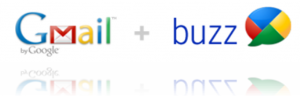
Google Buzz and Gmail logos
On Feb 9 2010 Google launched its new product named “Buzz”. This is an integrated into Gmail Google social network, the primary purpose of which is provision of social networking capabilities to Gmail accounts. For any Gmail account holder social Buzz now appears as an additional option in their menu. As posted on Google Official blog, developers see a huge social network underneath Gmail. This vision is really reasonable, as Gmail services are not only free and very popular, but are also much interconnected. A great example of the linking and integration is a bundle of Gmail and Google talk, which let’s you chat to people you send emails to from your Gmail. In this post you will find a brief Google Buzz review describing its distinctive features. Read the rest of this entry »
In this post I would like to share some of the great WordPress plugins available today free of charge. As you probably know, there are thousands of plugins available today. It can be a tough goal to select the ones that not only perform the required actions, but also are stable and secure. In order to provide you with some kind of a starting point I have conducted a search for essential WordPress plugins. This is a sort of a recommendation review aimed at introducing available capabilities and helping you choose what suits you best.
I tried to introduce some order into the numerous plugins functionality descriptions and came up with the following purpose classification matrix:
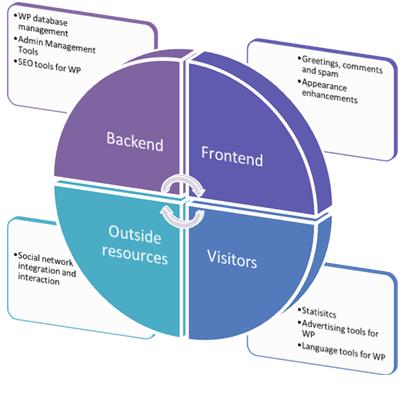
Plugin purpose classification matrix
I have been looking for some great plugins for WP lately. In this post I would like to share the results of search for the essential WP plugins available today free of charge. The main idea was to find the most useful plugins using the minimalistic approach. What this means is that as there are literally hundred thousands of tools available nowadays only few of them are stable, efficient, comfortable and productive. So I set off to find the plugins that may be helpful both to me and all of you out there. So below is what I wound up with.
In order to introduce some order into the functionality descriptions of numerous plugins the following purpose classification matrix has been created:
I placed the useful plugins into groups according to this matrix. So let’s take a closer look…
