Author Archive
 If you deal with blogging and have your own web log with numerous articles and thankful active readers, you are most likely to need a powerful tool that would help you with comments management. Currently the most popular tool of the kind is Disqus and today we are going to talk about it specifically. It’s not new and by now it has gained great popularity. You are most likely to have seen it used at different blogs, including ours, but if you are still hesitant about whether to install it on your own blog or not, let us tell you something, that may help you make up your mind quickly.
If you deal with blogging and have your own web log with numerous articles and thankful active readers, you are most likely to need a powerful tool that would help you with comments management. Currently the most popular tool of the kind is Disqus and today we are going to talk about it specifically. It’s not new and by now it has gained great popularity. You are most likely to have seen it used at different blogs, including ours, but if you are still hesitant about whether to install it on your own blog or not, let us tell you something, that may help you make up your mind quickly.
Numerous comment options
Blogging wouldn’t have any sense, if the ideas we share didn’t get any reactions. Comments are those reactions and they are very important – they let make friends with the most active readers, build partnership with like-minded professionals, share opinions and search for verity in disputable situations. One of the drawbacks of standard blog commenting tools is accessibility – anytime one wants to leave a comment, they need to provide their name and email. The procedure doesn’t look inconvenient, but it has a rocky bottom – people willingly provide their email addresses, that may be used by a spammer if their database somehow gets compromised.
The Disqus tool offers a lot of options, that are not only convenient but also way more secure. You can leave your comments not only as a guest, but also using your Disqus, Google or Yahoo account. Apart from this, you can use your social media accounts – Twitter and Facebook; OpenID login is available as well. Choosing the preferred way of commenting will make your blog readers become recognizable and let them build their online reputation. This will also help you with news sharing.
Social media aspect
Yes, you heard it – anytime you issue a new post, you have more chances to let it become popular, if you use Disqus. As soon as your blog reader comments on it using Twitter or Facebook with a reaction, their comments are placed under their accounts on the correspondent social network. If your post is interesting and catchy enough, it may get hundreds of views overnight thank to prompt spreading. Apart from that you can make new acquaintances faster – once you have a small conversation in your comment section on your blog, you may bring it at once to Twitter or Facebook. On the one hand it will let you keep your comments clean, while on the other hand you will be able to build partner or friendly relationships faster and easier.
Fighting spam
We have already mentioned spam as one of the problems connected with blogging. Many spammers use blog comments to leave spamvertized messages so it sometimes becomes hard to monitor blog comment sections. Even anti-spam tools, that really are very helpful, cannot cover all comments. And if your blog is rather popular and the spammers leave messages that pass all checks – finding non-spam comments may be hard.
Using Disqus makes things easier – since it disables native comments tool after the installation, all human comments arrive to Disqus, thus all the comments that you’ll keep receiving under the native comment section in your blog admin panel will be spamvertized and you can remove all of them without hesitations. As for spam in Disqus – their servers have a great database that is constantly updated and maintained, additionally you will be able to use administration dashboard to set your own comment policy.
If you want your blog to become more popular and live, you should look into installing Disqus comments tool on it. With its help you will be able to optimize the work of your blog and resolve a great deal of issues, connected with commenting – easier accessibility and high spam-protection will let both you and your thankful readers enjoy your blog and use it more actively.
 Recently one of our readers asked us to post an article about the benefits of Windows driven VPS hosting. Since we’ve been looking into provision of this service as well, there was some interesting information gathered and we would like to share this with you. We thought that showing both upsides and downsides of this type of hosting is more fair. Sure, this article is posted from our point of view, so it reviews peculiarities of Windows hosting in terms of use of VPS-hosting specifically as a platform.
Recently one of our readers asked us to post an article about the benefits of Windows driven VPS hosting. Since we’ve been looking into provision of this service as well, there was some interesting information gathered and we would like to share this with you. We thought that showing both upsides and downsides of this type of hosting is more fair. Sure, this article is posted from our point of view, so it reviews peculiarities of Windows hosting in terms of use of VPS-hosting specifically as a platform.
How is Windows run on VPS servers?
Running Windows on VPS usually implies the use of two types of virtualization technologies – XEN – the technology, generally applied in creation of fully virtualized VPS platforms and Hyper-V – special virtualization system, developed by Microsoft to run Windows VPS server only. XEN is known to many of our readers – this virtualization technology allows to create and manage virtual servers keeping them completely isolated from each other, while using same hardware resources by different system kernels – each fully virtualized environment keeps the system with its kernel that addresses to the layer of virtualized hardware.
As for Hyper-V – this technology needs some description. In fact, it is a hypervisor that works on the basis of partitioning with at least one parent partition that has access to hardware and can create child partitions that host guest OSs within virtual environment – just like XEN and its interfaces. But if you take a closer look, you can see that Hyper-V is a version of core installation of Windows Server 2008 with virtualization support – which makes it look much like OpenVZ that utilizes modified Linux kernel. Thus, it is fair to call it a symbiosis of two technologies.
What is so special about Windows VPS Hosting?
VPS as a platform to run Windows on has become a real discovery for many users who needed Windows-based hosting but could hardly afford a dedicated server while experiencing issues with shared hosting, run under this OS. Indeed, using Windows as a server OS and namely for hosting needs is quite troublesome – initial resource usage is higher than that under Linux, disk usage policy and work of the disk subsystem is more complex, and full functional access can be achieved only by establishment of remote desktop connection (RDP) or a control panel. The latter aspect caused the biggest inconvenience, since shared hosting users are not usually provided with RDP access while the control panel functionality is limited so, that the lack of privileges makes the use of many tools impossible.
Use of VPS hosting has solved many of those problems – VPS carriers with large amounts of RAM allowed to delegate resources that are enough for the system to operate with additional software and cover the loads created by resource intensive programs (e.g. Microsoft Exchange server); RAID hard disk arrays + virtual disk partitioning allowed to minimize the I/O loads and increase the read/writing speed. Finally, a VPS allowed to create isolated environment, which enabled the users to manage their servers under “Administrator” privileges.
What are the downsides to keep in mind?
Besides the obvious upsides of Windows-based VPS hosting, there are, however, downsides that should be considered while making the choice. First of all the price – when it comes to evaluation of Windows hosting in general and its hosting on a standalone server in particular, all licenses, starting from the OS itself and all software, seem to cost an arm and a leg. The server is not going to be cheap as well – as mentioned above, Windows requires more resources, so the least powerful virtual server you will need is a XEN-based VPS – which are more expensive than those under OpenVZ – with 1 GB of RAM at minimum (you can find plans with 512 MB of RAM offered, but there won’t be much resources left to operate with). A Hyper-V based server with same resource rates will grant you more stable hosting, but it is going to cost more.
Mentioning this downside we don’t mean that the pricing difference is going to reflect in tens of dollars compared to Linux VPS hosting, but this may make some users think, whether they need it – at least those, who are not sure, if they are going to prefer ASP and .NET to PHP. If you are sure about the use of Microsoft software, here are some more tips on what you should be careful about.
Accessibility. You may be happy about having RDP and control panel access to your server – both provide clear intuitive interfaces, the former actually makes you feel like sitting at your home desktop, but are those means actually enough? If your server gets too overloaded, you may not be able to access it to reboot it, so you will need to send a support request which definitely causes a time loss. What you may make sure about before choosing your Windows-driven VPS host, is if they offer remote reboots from the host’s client panel – this may save your time.
Monitoring. Unlike Linux-based VPS servers, those running Windows need more severe monitoring, which may result into either bigger expenses – so you will need to hire an administrator or involve your host’s support team – or stresses, caused by constant inspection of your server’s state and investigation of issues it has or may have in future.
There are even more aspects, related to OS Windows itself to be kept in mind – security, as Windows is quite vulnerable; software-related; usability-related and others. So it is fair to get back to the question, whether you really need it. Many webmasters who are asked to create a site to work on a Windows server usually ask this question. And when they receive a solid “yes” they want the project to be described as clearly as possible. Thus, if you imagine your project well and see the full picture of how it is going to be run and why exactly it needs Windows, you are on the right way, and we hope, that your experience in this is going to be positive.
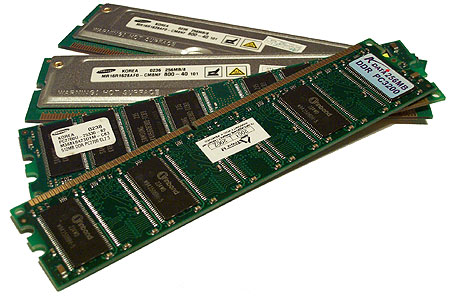 This question is the one many people ask themselves before purchasing their first VPS. Indeed, when you only check out the plans, you cannot tell for sure what intensity of RAM usage you expect. What you know, is the approximate amount of physical memory used by the software you are going to run on your VPS. Software system requirements, however, are usually not enough to estimate the real use of RAM needed for the particular application or script to operate, and thus it is hard to know how much physical memory the entire server with all its background processes in general is going to need.
This question is the one many people ask themselves before purchasing their first VPS. Indeed, when you only check out the plans, you cannot tell for sure what intensity of RAM usage you expect. What you know, is the approximate amount of physical memory used by the software you are going to run on your VPS. Software system requirements, however, are usually not enough to estimate the real use of RAM needed for the particular application or script to operate, and thus it is hard to know how much physical memory the entire server with all its background processes in general is going to need.
There are some facts that you know that might help you there. For instance, we know that the server in its basic installation – usually LAMP – requires at least 128 MB of RAM. Choice of the control panel will make you add another 64 MB to your requirements (if your choose WebMin or DirectAdmin) or even 128 MB – if you want to run cPanel. This makes a minimum of 256 MB with a lack of operating options. What you can run there is email and FTP exchange (not intensive though) and hosting of simple websites. Dynamic and script-driven websites, such as CMS will also fit this configuration but you may need to implement many adjustments, some of which can limit the functionality of your online project.
If you look into running something more serious on the Web, you will need to search for a more solid solution. Let us review bigger VPS configurations and estimate what can be hosted there.
512 MB
This is one of the most popular configurations available on the market of VPS hosting. A VPS with 512 MB of RAM usually becomes a step-up for users who have never dealt with VPS servers before and who gave this type service a try on a smaller plan and then requested an upgrade.
If you want to host E-commerce software or run a script that is going to use your server resources constantly – a VPS with 512 MB of RAM is going to suit you perfectly. This plan will also fit those, who look into using a VPS as a platform for hosting reselling – simple shared hosting, of course. WordPress and Magento users will also find such a VPS a better luck, since 256 MB virtual machines never let them run those CMS full-throttle.
1024 MB
A one-Gig VPS is a choice of a Pro. Many gurus and experienced webmasters, as well as resellers and other online business holders, either purchase those servers at once or upgrade to them shortly.
If you deal with hosting reselling, you will find a VPS with 1024 MB RAM to be a perfect solution for serious reseller business. Unlike smaller VPS plans, those and higher let you offer the so-called Master reseller hosting which implies that your resellers will be able to sell hosting, too. And of course, a more powerful VPS will let you manage the clients easier. Indeed, if you have a thousand clients or more, whatever the business you do is, why should you partition them into groups to send emails hourly so as not to overload the server. You deal with e-commerce, so you must have some special offers and discounts and you want to be sure, everyone knows it – a powerful VPS will let you notify everyone at once without overloads or any other issues.
2048 MB
If you need a power of a dedicated server, but do not want to pay extra for the features you do not need, a 2 GB VPS is something you will like.
Those servers are usually the top ones among many VPS hosting providers and thus have the highest privileges on the carrier. This feature will make you feel absolutely comfortably on your VPS and it is worth it. Such a powerful VPS is heaven for big online projects and geeky things – those servers are capable of letting you refuse from standard server configuration, so one can easily install there such popular software as Java, Tomcat webserver, FFMPEG and many other tools, to make their online project a hi-tech multimedia pad.
We hope that this review of the most popular VPS plans helped you find out what you need or may need for your online business. If it did, you may like the news that since recently we run a special offer that has doubled RAM on all our VPS servers, so now our 256 MB, 512 MB and 1024 MB plans come with 512, 1024 and 2048 Megabytes of RAM accordingly.
But if you think VPS is not enough for you, take a look at our cheap Linux dedicated server hosting offers.
 You have decided you want to host your website on a VPS server. Maybe your site has outgrown the confines of a shared hosting account? Or your new website is a complicated affair with large databases and requires more resources than a shared hosting account can provide? Whatever the reasoning, you need to know the important factors to look for in a VPS and how they will affect your website.
You have decided you want to host your website on a VPS server. Maybe your site has outgrown the confines of a shared hosting account? Or your new website is a complicated affair with large databases and requires more resources than a shared hosting account can provide? Whatever the reasoning, you need to know the important factors to look for in a VPS and how they will affect your website.
To help you in your VPS quest, we have compiled a simple guide to help take some of the complications out of searching and selecting a VPS provider.
What Is a VPS Server
Firstly, in case you are still not 100% clear what exactly a VPS is, here is a simplified definition:
VPS stands for Virtual Private Server. A physical server is virtually segmented into smaller servers. Each VPS is allocated a certain share of the overall resources of the physical server it resides on. With the exception of the CPU, the resources allocated to each VPS are dedicated and private. They cannot be used by other VPS accounts on the same server.
Moving to VPS from Shared Hosting
You may have been using shared hosting and decided to move to a VPS. So what extra resources and features will a VPS provide?
Dedicated Resources
A VPS account comes with dedicated resources. Unlike shared hosting, you will be allocated a dedicated amount of RAM and disk space, often referred to as guaranteed resources. The RAM is the important issue. Even the disk space allocated by a basic VPS package will normally be sufficient. A low RAM allocation, however, makes some basic VPS packages a no-go right from the start.
The smallest allocation of RAM being offered with VPSs is 128Mb. This is a fairly meagre amount and you should be looking for at least 256Mb to begin with. Most websites now use some form of database and graphical content that relies on RAM to function efficiently. Unless you are running the most basic of websites you need to be asking for 256Mb at the very least.
Some VPS providers will offer a ‘burstable’ RAM feature. This allows you to exceed your RAM allowance if necessary (a sudden traffic surge for example). This is not a guaranteed resource and a hosting company will ask you to upgrade if your website constantly abuses the feature and regularly exceeds its allotted RAM allocation. But burstable RAM provides a welcome safety net for those unforeseen situations.
Increased Flexibility, Customization, and Security
Your VPS package will offer some immediate advantages in terms of control and overall personalization. You will be able to install your own programs, scripts, and applications…or have the hosting provider do that for you. The level of actual involvement you have in this depends on whether you opt for a managed or unmanaged VPS account. Both these options will be discussed in a moment.
Apart from CPU power, a VPS account does not share resources. This provides a more stable and secure environment. No other user accounts, located on the same server, can access your disk space or RAM. For this reason alone, VPS is a lot more secure than shared hosting.
As mentioned, you have the option to choose a managed or unmanaged VPS account. Here is a little insight into both variations:
Managed and Unmanaged VPS
Managed
If you are moving directly from shared hosting and have limited technical expertise (in term of web hosting, server functions, and program installation) you may want to opt for a Managed account.
With a managed account, your web host will assist with a variety of technical assistance. The most common service is to help with the installation of programs and applications, and provide assistance with transferring databases and important website files. More often than not, a good provider will offer a selection of useful programs for you to choose from. They will then install any that you select.
A Managed VPS account allows you the freedom to not become distracted with more evolved technical issues, while remaining control over what software is installed on your account. The downside is you will be reliant on your web host to provide adequate software, and trust them to install and manage it correctly.
Unmanaged
You will probably have worked out that an Unmanaged VPS account means no interference from a web host. You will be able to choose your own software and install it yourself. This is the option for the technically savvy control freak. The web host will still be responsible for maintaining the server and performing system upgrades, but otherwise, you will be left to your own devices.
VPS Issues: Overselling and CPU Drain
Your VPS will reside on a physical server alongside other accounts. While your VPS does have dedicated RAM and disk space, it still shares the physical server’s CPU with all the other accounts. This is hardly ever a concern and will rarely affect performance, but there is a chance that a less reputable web host will host too many VPS accounts on one server.
This is referred to as ‘overselling’. Too many accounts on one server can add a severe constraint to the CPU performance each account receives. This could also occur when too many resource-hungry accounts are place on the same physical server.
If you opt for a low RAM VPS package and/or end up with a host that oversells, you will wish you had stuck with shared hosting.
Demand the Best VPS Deal: Tell the Web Host What YOU Want!
You will probably find many basic VPS packages are cheap because the offer a tiny RAM allowance. These are not really any better than a good shared hosting package. The next problem is when you choose the next option to get the additional RAM you require and find it also has way too much disk space. You don’t want to pay for something you will probably never use.
The answer is to be pushy. Contact the web host and tell them that you are looking for more RAM, not RAM and disk space, and you are not willing to pay for something you do not need. Ask them if they can offer you additional RAM with the same basic disk space allowance and tell the host you only want to pay for additional RAM.
There are many reputable web hosts competing in a very fierce market. Don’t be afraid to tell them what you want, and remember the famous line, ‘the customer is always right!’ One of the hosts to look at is SiteValley.com – check out cheap VPS servers they offer. Their virtual servers are set up with great care, and their support is friendly and confident.
This guest post is written by Roko Nastic, editor at WebmasterFormat.com. He likes helping people choose a web host for general or more specific purposes like choosing hosting for DotNetNuke website.

Choosing The Right Solution. Image source: planetgreen.discovery.com
Last time we spoke about making a choice of a Virtual Private Server in terms of the configuration varieties. Today we are going to continue our research and tell some useful facts about types of websites, applications and services one may use on a VPS and the related dependencies.
There are many types of websites and online services on the Internet that differ by system requirements, performance or way of work. Sure, most websites work with a standard configuration and software set but some websites and especially services need an accurate configuration pick and fine software tune up. In this regard we are going to list the most popular services and applications in the today use and find a correspondent VPS-based solution for each. Well, let’s start.
1. Email and ftp transfer services

Email and FTP transfer
VPSes are widely used for establishment of certain separate services on them. If you want to get a simple email or ftp server which would need no constant web-access, you may get the simplest custom configuration of your virtual server, which would include just the OS and basic mail exchange/file transfer services. If you wish to run some additional scripts, you have LAMP installed as well (you will anyway need Apache in order to provide webmail access or check the uploaded files via web). In such cases the control panel is not essential (some users do not even include it to their orders) what makes the choice of the OS not crucial as well. Neither is the choice of the virtualization type. Such web-inactive resources do not usually require severe monitoring or many maintenance efforts, especially when strict connection quotas and transfer rate limits are set. CPU/RAM parameters may also be minimal, however those exactly parameters will let you define, which limits to set. Read the rest of this entry »
