Author Archive

Blogging for Promotion. Image Source: flickr.com
Nowadays any serious company aimed at constant growth and concerned with its reputation is being actively promoted in social media. B2C relations and behavior models have changed, so now the companies do not just inform their users – they communicate with them, expecting feedbacks, alternatives, suggestions, etc. Those relations become more and more bilateral; therefore it is very important to work out a social media strategy.
First of all, a company should use social media as a mean of communication with its customers. It is very important, since the more customers share their ideas and suggestions, the better the service will be. Another point is inter-customer communication which is important for community building. Finally, building brand advocates around a company will definitely attract those, who may become customers later.
Social media strategy usually involves constant and active communication with customers within social networks. Twitter and Facebook are the most popular ones. Another means are newsletter delivery and launch of the corporate forum on community building purposes. Additionally, if a company sells some goods, the social media marketers may create a dedicated YouTube channel to release videos with their products commercials, tests and how-to’s, etc.
Today we are going to talk specifically about blogging as a means of social media promotion. Read the rest of this entry »
Most of you are likely to have already heard something about Verisign planning to increase fees for .com and .net domain registration. New fees are to come into force on July, 1 2010 and are going to make 7% increase for .com domain registration and 10% increase for .net domains. The official announcement was published by Verisign a half a year ago – on the 17th of December, 2009 – but it seems to come into consumers’ concern only now.
Impact And Reaction
Though Verisign is not a domain registrar, they managed to prompt global price increase among their investors, sponsoring registrars and their resellers. However, if the prices announced by Verisign are expected to be $7.34 for .com domains and $4.65 for names with .net TLD, some domain name registrars have already sent .com/.net prices up to $15.
There is, however, some good news. Some companies started newsletter delivery with an offer to renew domain names registration for the old price and introduced discounts for new domain registrations. Such discounts are going to reduce the cost to even a smaller rate, than the current cost of the domain.\
Beside this, the price increase did not cause the chain reaction, so the price for other TLDs is not going to be changed. This means that anyone will be able to register domain names with different extensions for a lesser price.
What about SiteValley prices for domain registrations?
We at SiteValley.com have officially decided to keep our fees on the current level, so the .net/.com price is going to stay $12 as it was. Additionally, we are not going to cut any plans of free domains provision. If you are intended to get a stable and reliable hosting solution, you should definitely take a look at our Shared Hosting plans, any of which comes with a free domain, including .com and .net extensions.
Website management is mostly connected with content update. If a site was not made through a built-in site builder or by means of some script – the upload of updated content must be performed manually. Of course, control panels have file managers, which let a user upload/download the content through it. However, the speed is significantly lower; the interruptions of transfer are more likely to occur and actions on multiple files and folders are not always easy to carry out. What makes a really good alternative to data transfer over web (http transfer) is the use of FTP.
What is FTP
FTP (File Transfer Protocol) – is a network protocol used for copying data over the Internet. File transfer has a client-server architecture, where the server is a remote machine with FTP-server installed and available on its default port (21). In order to check the availability of FTP at your host, you may use the following command:
telnet %hostname% 21
The hostname may be either your domain name, or the name of your hosting server or its IP. Once you run the command, you will get a response of this kind:
220———- Welcome to Pure-FTPd [TLS] ———-
220-You are user number 2 of 50 allowed.
220-Local time is now 02:35. Server port: 21.
220-This is a private system – No anonymous login
220 You will be disconnected after 15 minutes of inactivity.
This tells you about the name of the FTP server installed and its settings – connection and timeout limits, authentication type. Since anonymous logins are not usually allowed, password authentication should be passed. Credentials for FTP-access are either same as for control panel or those, set during creation of a separate FTP-account under control panel. So, in order to connect to the server via FTP you should have a hostname, a port, a username, a password… and an FTP-client.
How FTP-clients Work
FTP-client is user-end software with interface, similar to the one of a file manager. This interface allows connecting to the server and operating with files with the help of mouse clicks, rather than shell commands. The transfer process is on-screen, so you can trace all the changes. Although the way FTP-clients work is same for all of them, each client has its own peculiarities, which may become decisive when considering the choice of FTP software.
Probably the most popular client in our review is FileZilla – an open source product, easily available for download. Beside this (rather important) benefit, FileZilla client is famous for its multi-platform support, as it can be installed on any OS.
Two other “Filezilla alternatives” – FlashFXP and SmartFTP – can be run on Windows only. Those clients are licensed, but both are available for a 30-days trial period, in full version. Although it may sound unfair to compare open source software to commercial one, this article is to help you choose exactly what you need, and to find out if a product is worth being purchased, before you actually add it to your shopping cart.
Starting Your Own Reseller Business
Hosting reselling is one of the popular ways of running business on the Internet. One does not need to have many administration skills to run it, as the majority of serious tasks can be carried out with several clicks in the control panel. If a reseller sings up for a shared reseller hosting package, there is almost nothing for him to do, but creating his own packages and assigning newly setup resold accounts to them, as all the care of the server is taken by the host’s technical team. If a reseller is more seriously intended and would like to provide hosting for other resellers or hosts over a hundred of accounts or simply feels inconvenient due to the restrictions, set by his hosting provider, a VPS is a recommended platform to use. Although a Virtual Private Server may require more time and experience for administration, use of the control panel means should make it easier. If you are only starting your reselling business, it is essential to make a right choice of the hosting platform.
Billing Software Guarantees Efficient Management
No matter whether it is a simple shared reseller account or a VPS, whether you host ten or hundred accounts – you are to manage your business efficiently. User creation, invoice issuing, notification delivery and performance of other routine tasks should be automated. Otherwise you will spend more time on a drill, than on some creative work, like promotion of your project or development of your business strategy. When talking about automation we actually mean use of a billing software. Such software is installed on the server and gets bound with the server control panel.
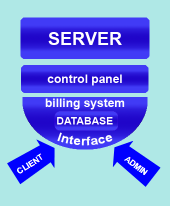
Billing Integration Scheme
All actions performed through the billing system take immediate effect on the server. This occurs due to the execution of control panel scripts for account creation, suspension, etc, which are run from the software end.
Let us have a closer look at how it works. Your new client signs up for your services online. All those steps he or she goes through are connected with the database of your billing software, which in turn is connected with your control panel. As the steps are passed, the package is defined and the corresponding invoice is created. The last step is a redirection to the payment gateway to compete the transaction. If the payment is processed successfully, the invoice gets automatically cleared and the account is setup on the server. After that a so-called “Welcome Email” with all account details is sent to the new user. The database, both the user and the administrator share, contains all the account and client’s billing information, which can be modified from both ends. Access to the database is granted through the web-interface – admin and client area.
Bringing WHMAP and WHMCS face to face
Currently there are two most popular billing systems, widely used by resellers: WHM AutoPilot (WHMAP) and WHM Complete Solution (WHMCS). The product names derive from WHM – Web Host Manager – administrative interface of cPanel control panel. While WHMAP is compatible with cPanel only (and Plesk, if you choose the V3 release), WHMCS offers a wider range of supported control panels, namely: cPanel/WHM, DirectAdmin, Plesk, LXAdmin and several more.
WHMAP gained its popularity largely to the widespread use of cPanel. Although it has never been affiliated with cPanel/WHM, the hosting companies, which provide cPanel reseller hosting, usually offer free WHMAP licenses to their clients. AutoPilot product was released in 2002 and keeps being developed.
WHM Complete Solution is a more recent piece of billing software. It was started in 2005 as a narrowly specialized cPanel-oriented project. WHMCS developers soon felt a demand of other webhosts, which provided different control panels and made their software modular.
Regardless of the control panel, both systems get perfectly integrated to the website and completely meet users’ requirements.
Let us compare them to get a full picture of what they are like.
Summertime is coming, finals are over and we have reasons to believe that you may get more free time, which you would like to dedicate to the development of your own web project. In this regard Sitevalley.com is introducing a new coupon code “schoolisout”, which will provide you with a 15% discount on all our shared hosting plans. This is a limited time offer, so make sure you come up with the decision and sing up till June, 30 2010.
The discount is to cover our Newbie hosting, Blog hosting, Forum hosting, All Inclusive and Business Hosting packages. All of them come with a free domain and have no limits on bandwidth.
More details can be learned from our Support Team via a live chat or send an email to sales@sitevalley.com.
