Starting Your Own Reseller Business
Hosting reselling is one of the popular ways of running business on the Internet. One does not need to have many administration skills to run it, as the majority of serious tasks can be carried out with several clicks in the control panel. If a reseller sings up for a shared reseller hosting package, there is almost nothing for him to do, but creating his own packages and assigning newly setup resold accounts to them, as all the care of the server is taken by the host’s technical team. If a reseller is more seriously intended and would like to provide hosting for other resellers or hosts over a hundred of accounts or simply feels inconvenient due to the restrictions, set by his hosting provider, a VPS is a recommended platform to use. Although a Virtual Private Server may require more time and experience for administration, use of the control panel means should make it easier. If you are only starting your reselling business, it is essential to make a right choice of the hosting platform.
Billing Software Guarantees Efficient Management
No matter whether it is a simple shared reseller account or a VPS, whether you host ten or hundred accounts – you are to manage your business efficiently. User creation, invoice issuing, notification delivery and performance of other routine tasks should be automated. Otherwise you will spend more time on a drill, than on some creative work, like promotion of your project or development of your business strategy. When talking about automation we actually mean use of a billing software. Such software is installed on the server and gets bound with the server control panel.
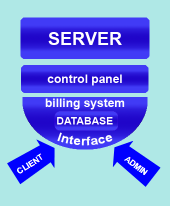
Billing Integration Scheme
All actions performed through the billing system take immediate effect on the server. This occurs due to the execution of control panel scripts for account creation, suspension, etc, which are run from the software end.
Let us have a closer look at how it works. Your new client signs up for your services online. All those steps he or she goes through are connected with the database of your billing software, which in turn is connected with your control panel. As the steps are passed, the package is defined and the corresponding invoice is created. The last step is a redirection to the payment gateway to compete the transaction. If the payment is processed successfully, the invoice gets automatically cleared and the account is setup on the server. After that a so-called “Welcome Email” with all account details is sent to the new user. The database, both the user and the administrator share, contains all the account and client’s billing information, which can be modified from both ends. Access to the database is granted through the web-interface – admin and client area.
Bringing WHMAP and WHMCS face to face
Currently there are two most popular billing systems, widely used by resellers: WHM AutoPilot (WHMAP) and WHM Complete Solution (WHMCS). The product names derive from WHM – Web Host Manager – administrative interface of cPanel control panel. While WHMAP is compatible with cPanel only (and Plesk, if you choose the V3 release), WHMCS offers a wider range of supported control panels, namely: cPanel/WHM, DirectAdmin, Plesk, LXAdmin and several more.
WHMAP gained its popularity largely to the widespread use of cPanel. Although it has never been affiliated with cPanel/WHM, the hosting companies, which provide cPanel reseller hosting, usually offer free WHMAP licenses to their clients. AutoPilot product was released in 2002 and keeps being developed.
WHM Complete Solution is a more recent piece of billing software. It was started in 2005 as a narrowly specialized cPanel-oriented project. WHMCS developers soon felt a demand of other webhosts, which provided different control panels and made their software modular.
Regardless of the control panel, both systems get perfectly integrated to the website and completely meet users’ requirements.
Let us compare them to get a full picture of what they are like.
Summertime is coming, finals are over and we have reasons to believe that you may get more free time, which you would like to dedicate to the development of your own web project. In this regard Sitevalley.com is introducing a new coupon code “schoolisout”, which will provide you with a 15% discount on all our shared hosting plans. This is a limited time offer, so make sure you come up with the decision and sing up till June, 30 2010.
The discount is to cover our Newbie hosting, Blog hosting, Forum hosting, All Inclusive and Business Hosting packages. All of them come with a free domain and have no limits on bandwidth.
More details can be learned from our Support Team via a live chat or send an email to sales@sitevalley.com.
Scripts Resource Intensity
Nowadays having a personal website is as common as having a cell phone. Some people use cell phones for just giving and receiving calls and messages and some cannot simply imagine their mobile telephony device without a camera, an MP3-player and so on. It really is likewise about the websites: some website owners use their hosting accounts to bring up pages on the web and use email at their own domain. The others want their websites to be an ultimate public project, which would support many options starting from integration with social networks and ending with, but not limited to provision of downloadable content.
The way the sites are built is a question of demand, of course. But this question raises another one in turn – a question of approach. Many website owners start with shared hosting but then face with the problem of resource overuse, as their projects keep developing. And that’s where the question of approach becomes essential – those who take such issues seriously usually decide to upgrade in order to avoid temporary suspension due to excessive resource usage.
Of course, the website owner may not always realize the influence of his/her particular account on the entire server. On the other hand, server administrators are always glad to assist with the resolution of the problem. Those suspensions are mostly a preventive measure, which doesn’t let the entire server go down. For example, our team is always open for a dialogue and we co-operate with our Customers to find out the way to get the issue resolved. However, if it is definitely not about some particular script or module which is enough to be disabled to let the account keep working on the shared server – an upgrade is the next step.
VPS as a Hosting Ground for Resource Intensive Websites
Several years earlier the word “upgrade” would definitely mean a setup of a dedicated server, which would be tens times more expensive, than a shared hosting plan you used to have. Modern technology, however, has introduced a more liberal solution – Virtual Private Server (VPS). Those virtual servers are containers, created by means of virtualization software on physical servers. Current platforms allow a VPS web hosting user to obtain almost the same level of performance as the server-carrier provides, which means that a user can get a dedicated server, though a virtualized one, for a significantly cheaper price.

 Web hosting control panel is a set of tools and interfaces designated to maintain and monitor a hosting account. On shared and reseller hosting plans such panels are installed and configured by a provider company. Depending on the type of VPS and Dedicated server, control panel software can be either pre-installed or be absent at all. The main advantage of using a control panel is the ability to control your account via a comfortable web based graphical user interface, which, in turn, means that you do not need to possess any knowledge of OS specific console commands to maintain your hosting. Control panels features normally include (but are not limited to):
Web hosting control panel is a set of tools and interfaces designated to maintain and monitor a hosting account. On shared and reseller hosting plans such panels are installed and configured by a provider company. Depending on the type of VPS and Dedicated server, control panel software can be either pre-installed or be absent at all. The main advantage of using a control panel is the ability to control your account via a comfortable web based graphical user interface, which, in turn, means that you do not need to possess any knowledge of OS specific console commands to maintain your hosting. Control panels features normally include (but are not limited to):
- Viewing server logs
- Monitoring quotas usage (e.g. disc space, bandwidth, mail accounts, ftp accounts etc.)
- Working with e-mails (creation, modification, termination and checking of e-mail accounts, modification of MX records, autoresponders, forwarders and many more)
- Managing FTP accounts
- Managing domains, addon domains, subdomains and parked domains.
- Managing databases
- Collecting and viewing web statistics (e.g. visitors, pageviews etc.)
- Working with files of the hosting account (using a web based file manager)
A fast and feature rich webhosting control panel can significantly increase both productivity and quality of any online business or project. Webmasters obtain impressive management tools for performing most crucial administrative procedures for every day account operations with the help of it. In absence of an efficient hosting control panel every webmaster and user would need an extensive internet and OS administration training in order to effectively use their hosting accounts. There are many control panels these days (you can find a list of 4 famous ones at http://webhostingrating.com/articles/2009/12/4-most-influential-control-panels/ ), but not all of them are as popular and widely used as cPanel and Direct Admin. This is mostly due to the unique set of features and capabilities included in the latter two. Although cPanel has a Windows platform version as of today, both cPanel and DirectAdmin are normally regarded as Unix OS designated. Read the rest of this entry »
 Knowing and understanding the way people find, browse and leave your website is important for marketing purposes. This kind of data is generally called web tracking statistics. In order to obtain this information you will need a website analysis software. Today, numerous products exist for the purpose of tracking web visitors, as well as collecting reports about how they navigate around your web resources. The simplified concept of such programs is to get information about a user visiting a site (e.g. type of browser he is using, operating system, language etc.) from a requests made in a browser, combine it with data about the pages he is visiting at the moment, the source he came from and the page he left the site at, store this info and provide means for its convenient analysis. Understanding website statistics allows performing well-grounded changes to the site, plan and estimate efficiency of marketing campaigns and generally understand the behavior of visitors.
Knowing and understanding the way people find, browse and leave your website is important for marketing purposes. This kind of data is generally called web tracking statistics. In order to obtain this information you will need a website analysis software. Today, numerous products exist for the purpose of tracking web visitors, as well as collecting reports about how they navigate around your web resources. The simplified concept of such programs is to get information about a user visiting a site (e.g. type of browser he is using, operating system, language etc.) from a requests made in a browser, combine it with data about the pages he is visiting at the moment, the source he came from and the page he left the site at, store this info and provide means for its convenient analysis. Understanding website statistics allows performing well-grounded changes to the site, plan and estimate efficiency of marketing campaigns and generally understand the behavior of visitors.
Probably, the best available service for collecting advanced web metrics is Google Analytics. It has a huge list of features and capabilities. The best part about it is that it is totally free to use. Moreover, it is hosted on the Google servers, so it causes no load to your host. Google Analytics setup is relatively simple, which makes it not only the best software with vast capabilities, but also a very popular and widely used one. In this guide you’ll find a step-by-step instruction on how to set it up and start getting quality information about your visitors as soon as possible. Read the rest of this entry »
