
Many people who have started working with WordPress ask similar questions about plugins. Is WP itself not powerful enough to function properly without add-ons? Why do I need plugins at all if I have a highly functional WP theme? Moreover, why pay for plugins?
Those questions are mainly answered the following way:
WP plugins are NOT something what must fix poor functionality of the main platform, debug the code etc, but rather something what brings totally new functions and options to your site. It is up to you what plugins to use and whether to use them at all, depending on your site needs and peculiarities. For example, if your site is not intended to be social (this is strange BTW, since everything now is social, but still), then you won’t need a social sharing plugin, while for others it may be a must-have one.

The first thing to keep in mind is that too many plugins is even worse than not enough plugins. Each plugin is a script and each script is сonsuming system resources which are always limited, especially at shared hosting. Not to mention that not all plugins play well together, especially ones that duplicate each others’ functions. For example, two optimization plugins (each of them good!) enabled at once, can cause even slower performance than it was before so called optimization. So, select wisely and don’t try to grab everything.
Another advice is to choose among official plugins only (they are available directly through your WP menu or through WordPress.org site, as shown below). There are literally thousands of plugins available (42,245 as for the current moment and growing) and you can at least be sure that what you are downloading is indeed a plugin and not a pack of malware, when using the official resource.

And one more thing: use other people experience. Spend a minute for checking rating, amount of reviews and recent comments before installation, to save much more time later. Of course, this applies to plugins which are more or less popular, not just uploaded an hour ago.

As stated above, the exact selection of the needed plugins depends on your site peculiarities. Still, there are several types of plugins which can be called must-have ones for a blog, even regardless of the content. In most cases, having one plugin of each group (see below) will be useful, if not necessary:
Better safe than sorry. The web is a dangerous place and your blog must have its own protection against hacking attempts and malware along with the virus scanner. According to reviews, most of the users recommend one of the following:
WordFence – 1+ million active installs

Bulletproof Security – 100,000+ active installs
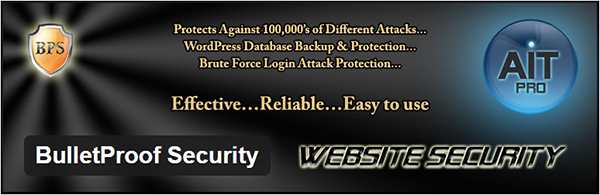
Sucuri Security – 200,000+ active installs
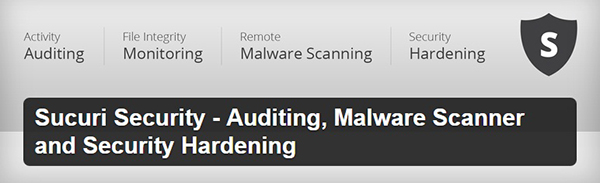
Nobody likes sites which are loading slowly. Unless this is a server issue or unless you have something extremely heavy at your main page, you can (and should!) speed the performance up. So called caching plugins which save the whole pages and then give them to users from their cache can help a lot. It ‘s very easy to check if the plugin does what was announced or not: just enable it and then check if your site starts to load faster. Among others, the following plugins are keeping high positions:
W3 Total Cache – 1+ million active installs

Zen Cache – 70,000+ active installs

WP Fastest Cache – 100,000+ active installs

Whatever the purpose of your blog is (business, job or hobby) you need to bring visitors to it anyway and this is natural. There are different factors affecting search engine ranking of your site, including uniqueness and originality of the content. Still, there are some basic steps you can take to improve it. Note that SEO plugins can require a little more skills and configuration than other ones, but still this is something you can do without involving a SEO specialist. Most recommended plugins:
SEO Ultimate – 200,000+ active installs
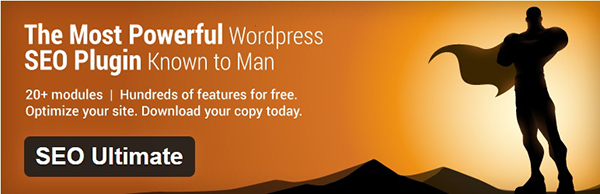
SEO by Squirrly – 10,000+ active installs
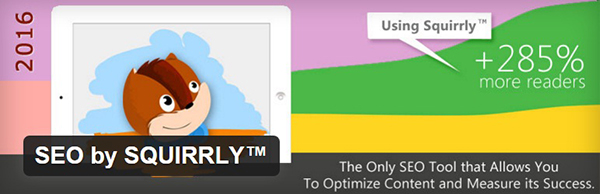
Yoast SEO – 1+ million active installs
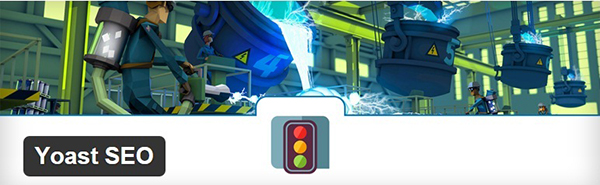
The easier it is to share and comment your blog posts, the more returning visitors you can potentially get. The users should have an option to login to your site for commenting directly through social networks (such as Facebook) and without additional on-site registration. Social buttons and other options are also important. You can consider the following top rate plugins:
WP Socializer – 30,000+ active installs

MiniOrange – 3,000+ active installs

Super Socializer – 20,000+ active installs

Last, but not least. Themes, plugins and WordPress itself update from time to time. Updates not only bring new options and improvements but also (which is more important!) fix errors and vulnerabilities. This does NOT happen automatically. Your WP control panel will notify you about updates the following way:

Having the right selection of plugins and keeping them all up-to-date is one of the keys to making your WP blog efficient, so don’t miss it.





Quick Customer care response, accurate and broad assistance, easy to use client area.....





I am very happy with the service. I am with site valley for many years and at the present usimg 2 hosting packages. Their service is excellent and super fast. Thanks & Greatly Appreciated





I've been hosting my websites with Sitevalley for more than 6 years. Very satisfied with the services and reliability they provide, competitive prices, almost no downtime, fast and knowledgeable customer support.





I have been using side valley for a couple of years now and have to say I am very happy with the service they offer.I use many Hosting services but site valley stands out in front. Reliable service, great support.I don't normally leave reviews but felt I wanted to for this service as it has been fantastic





I didn't want to review so soon on into taking out hosting with site valley but I feel obliged because their customer service is outstanding, second to none, every time I had an issue it was sorted immediately. I would highly recommend Site Valley.





I have been with Sitevalley for over a year and it's the best hosting I have EVER used. And I have been through a lot of them.





The support staff are amazing, and it's clear that they have a passion for hosting websites. I've rather enjoyed this webhosting company and it's stability for the price is bar-none, amazing.





My collegue adviced me to use SiteValley as a reliable hosting provider with great prices, professional and fast Customer Service. My experience with SiteValley was exactly the way I was promised.





I have been with SiteValley for many years, and plan to stay with them for many more. Customer support is very responsive and knowledgeable.
SiteValley.com is rated 4.8 / 5 based on 329 Reviews »

© 2001 – 2026 SiteValley.com. All Rights Reserved.